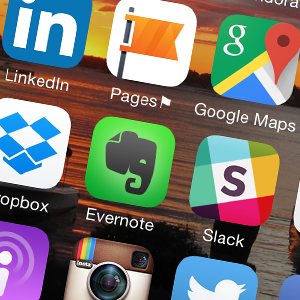 Apps for Architects
Apps for Architects
It fascinates me how quickly the smartphone has transformed our society. In less than 10 years, smartphone makers have positioned this device so deeply into the routines of our daily lives that many of us can no longer imagine a world without them.
Almost every activity or task I perform throughout the day involves my iPhone 6. Whether that’s good or bad, the debate is still raging. For me, this innovative technology allows me to be more productive, more knowledgeable, more connected and more creative than I have ever been in my life. It allows me to be more efficient, more effective and more integrated; bringing my firm and my family closer than it has ever been.
It takes discipline, but when used properly, this tool can help us succeed as entrepreneur architects in an infinite number of ways.
Today I took a quick audit of my iPhone touchscreen and listed the 53 apps that I use on a regular basis. I am certain that many have become part of your daily routine as well, but I hope others may be new to you.
Leverage the power of these simple programs. Make your life a little bit more productive, a little more knowledgeable, a little more connected and a little more creative.
I’d love for this post to become a resource for all of us within the EntreArchitect Community. In the comments below, please share your favorite apps and tells us how they have changed your life.
Communication
Mail
I am always looking for a new email app. Each time I try a new one, I end up moving back to the native iPhone app, Mail. The next app on my list to download and try is Spark.
Grasshopper
When I moved our studio from the 2,000 square feet office space to a private home studio, I moved our telephone system from a Verizon multi-line, multi-channel digital PBX phone system to a cloud-based virtual PBX called Grasshopper. Incoming calls are automatically routed to the appropriate team member with a full feature voicemail application and voice-to-text email notifications. Outgoing calls are masked with the caller ID you choose. I may be calling from my iPhone, but clients always receive my office telephone ID.
GoToMeeting
All our meetings at EntreArchitect Academy are hosted by GoToMeeting. The GoToMeeting iPhone app allows me to lead or participate from anywhere. Anytime I need to have a face-to-face conversation and I cannot arrange a live in-person meeting, GoToMeeting is where I turn.
Slack
My favorite communication tool is Slack. The EntreArchitect Academy member forum is hosted on Slack, my architecture firm team is on Slack, my team from Charrette Venture Group is on Slack and I recently launched a team for my family, where we organize and share ideas about the many projects we’re planning and executing.
Messages
Even though Slack is quickly taking over all my business and personal communications, I still use text messaging everyday.
Phone
At the end of the day, it’s still a phone. I use it less and less, but speaking via telephone is still a critical tool for business success.
Social Media
LinkedIn
If I want to check the business profile for a potential client or keep track of my ever-growing network of friends and influencers, LinkedIn is where I go. The EntreArchitect LinkedIn Group was the first social platform I launched for other small firm architects. Today the group hosts more than 15,000 members.
Facebook
Facebook for me used to be all about fun with family and friends, but today I use Facebook to spread the word about my architecture firm, Fivecat Studio and my mission at EntreArchitect. The free private EntreArchitect Facebook Group has quickly grown to be the most active platform for members of the global EntreArchitect community to connect, seek support and encourage success for one another.
Twitter
This is the place where most of my global architect network was formed. The architecture community on Twitter is so close, its like chatting with life-long friends. Each year many of us connect at the AIA Convention and it always feels like a family reunion. Follow us @EntreArchitect and my personal account @MarkRLePage.
Instagram
Once used mostly for quotes hoping to inspire success among the EntreArchitect community, today we use Instagram for sharing daily activities and some of our favorite architecture focused photography. Follow us @EntreArchitect and my personal account @MarkRLePage.
YouTube
Although not an avid YouTube viewer, I do have a small addiction to Gary Vaynerchuk’s episodic autobiographical short film series, DailyVee. For the remaining days of his life (so he says), Gary will have a videographer document his journey to ultimate success in business. As a fan since his days at WineLibrary.TV, it’s been fun watching his progress from a chubby kid tasting and spitting wine into a NY Jets bucket to a flamboyant ripped CEO of a multi-million dollar social media marketing empire.
Snapchat
I am still experimenting with Snapchat on a personal level, sharing my daily life and interesting experiences real time as I experience them. I think, for the architecture profession, Snapchat has some time before we see it go mainstream, but if Gary Vaynerchuk is correct with his prediction, we’ll all be snapping in the next few years. Follow my personal Snapchat account and watch as I experiment with this relatively new social platform.
Productivity
Evernote
I use Evernote as my virtual file cabinet. Every document, business and personal, is copied or scanned and stored in its appropriate Evernote Notebook. With an exceptional search tool, any document is at my fingertips with a single query.
Scannable
An ultra-simple, point, click and scan app, Scannable lets me turn paper into a digital PDF within seconds. It lets me share the scan via email or automatically upload it to the Evernote Notebook of my choice.
Skitch
Although a much more powerful tool than how I am using it, Skitch lets me quickly screen grab and notate anything on my iPhone. Also a native Evernote app, it automatically uploads each file to my virtual file cabinet.
Buffer
Anytime I find a link or resource that I want to share with the EntreArchitect community, I share it to Buffer, add it to my feed or schedule a specific time when I want it released to any of my social media platforms.
Dropbox
Dropbox has become my file server for both Fivecat Studio and EntreArchitect. All my files are stored in the cloud, automatically backed up and instantly accessible from any device connected to the internet.
Amazon Web Services
Super inexpensive, I am using Amazon Web Services (AWS) for archive storage and virtual product distribution. I load it up and Amazon sends me an invoice for a few cents per month.
Google Apps
I am transitioning from Microsoft Office products to Google Apps for all my personal and business document creation. With all my documents on the Google Drive cloud, I am never out of reach from my office.
Fantastical 2
Combined and connected to Google Calendar, Fantastical 2 is a super efficient, beautiful looking calendar app. Probably the most used app during the day, I want my calendar to look as good as it works.
Nozbe
Like many of my apps, I find the features that work best for my workflow and integrate them into my daily systems. Nozbe is loaded with team-based project management features, but I use Nozbe as my task manager for business and personal projects. Every project is listed separately and every project includes a list of task for which I am responsible. With the Priority function, I can very quickly sort all my tasks to find the 3 or 4 most important each day.
Safari
I’ve tried Google Chrome and Firefox, but I still love Safari for my web browsing needs.
Siri
Siri and I had a personality conflict since the day we met, but recently we’ve become friends. With the latest updates, Siri now more intuitively finds what I need and can open apps upon command of my voice. Whenever my kids have a question that I cannot answer, Siri is the first place we now turn.
Photography
MoviePro
I love the native iPhone Camera app, but to take my video to the next level I found MoviePro. It lets me adjust the video manually and easily zoom in and out with a touch of a button.
Camera+
Many more features and adjustments than the native Camera app, Camera+ allows me to quickly pick separate points for focus and exposure with a tap of the screen.
Google Photos
I’ve tried Amazon Photos, Dropbox Photos and iCloud for photo backup. None are as seamless as Google Photos. I just set it and forget it. All my photos are automatically uploaded to the cloud, sorted and organized by people, places and things.
Over
Whenever I want to share text over an image, Over is the quickest way I have found to do it.
PS Express
Anytime I want to edit a photo beyond the capability of my other photo apps, I move to PS (Photoshop) Express. Connected with my Adobe account, PS Express let’s me quickly edit a photo the way I want the photo edited.
Audio/Video
Pandora
I have never been an audiophile, so my iTunes library is virtually empty. I found Pandora soon after it was offered to the public and never looked back. It gives me the music I want to hear and finds great new songs I never knew existed.
Headspace
This is the app that taught me how to meditate. Step by step, Headspace leads me through a simple process of finding peace within my day and presence within my life.
Audible
I always have a book loaded on Audible, which allows me to consume 2 books at once. During the day, I will listen to one book on Audible and at night, before bed, I will read the other on paper or Kindle.
Podcasts
My greatest digital obsession is the podcast. I am listening to podcasts when I work, when I drive, when I exercise and every other available moment throughout the day. I have learned so much from others through this amazing innovation. It’s audio content how I want it, when I want it. I haven’t listened to terrestrial radio in over 2 years.
Travel
Fly Delta
After years of traveling with any airline available, last year I finally signed up for Delta’s Skymiles. Now I Fly Delta wherever I go.
Google Maps
I find Google Maps to be much more accurate and more comprehensive than Apple Maps. Now with real time traffic conditions, Google Maps often re-routes my travel around slow downs and accidents. Once I stopped resisting it’s recommendations, travel has become much more efficient.
Waze
Powered by Google Maps, Waze adds a layer of data posted by users, which provides even more accurate traffic information and real time reports for road hazards and police sightings.
Uber
I will never take another taxicab again. Uber gets me where I want to go quickly, in clean, comfortable cars driven by nice people.
Yelp
Yelp never fails when I find myself hungry in an unfamiliar city.
MyAlarmClock
A fully functional alarm clock with large blue numbers, MyAlarmClock is just like my alarm clock at home.
Starbucks
Place your next order using the Starbucks app. Walk right to the front of the line, give them your name and walk out without even looking at the surprised faces of all the people on line.
Financial
Wells Fargo
The Wells Fargo app lets me deposit checks, pay bills and transfer money among any of my accounts. Its even compatible with iPhone’s Touch ID, so no need to tap in my password every time I sign in.
FreshBooks
The FreshBooks app lets me quickly check on client invoices, record time and record expenses when I am on the go. FreshBooks is a Platform Sponsor at EntreArchitect, but I’d be using this cloud-based accounting software to get paid faster even if they weren’t. To learn more, visit FreshBooks.com/Architect and let them know you found them at EntreArchitect.
PayPal
PayPal is the easiest way to send money to anyone with an email address.
Mint
Mint automatically tracks my personal expenses and compares them to my monthly budget. Spending too much on lattes this month, Mint will let you know about it.
ADP Run
I’ve been with ADP for my architecture firm’s payroll for more than a decade. A few years ago they finally introduced online payroll processing. With ADP Run I can process payroll from anywhere and check reports with the click of a button.
Utilities
Dashlane
The newest addition to my app collection, I have finally found a tool to manage every password from any device. Along with many other financial security features, Dashlane has made my online footprint more secure as well as more efficient.
Find Friends
For whenever I want to find my wife or kids.
Mobile Mouse Pro
A great tool for public speakers and architects presenting slide presentations, Mobile Mouse Pro lets me control my Keynote and PowerPoint presentations direct from my iPhone.
Compass
The directional compass feature is great, but if you swipe left on the Compass app an even more useful tool for architects appears… a fully functional plumb and level.
Calculator
I no longer waste time trying to calculate equations in my head. With a single up-swipe, I have a calculator at my finger tips. I told my sixth grade math teacher that I will never need what she was teaching me. Don’t tell my kids, but maybe I was right.
Shopping
Amazon
When I buy, I buy from Amazon. Personal or business; Amazon has everything I need. As an Amazon Prime member, they typically have it delivered to my doorstep the next day… for free.
Weather
MyRadar
The first place I go when the sky gets dark. With MyRadar, I can instantly determine where the storm in located and how much time I have before it reaches me.
Dark Sky
Hyper-local forecasts for when I am focused on things other than the weather (which is most of the time). Want a notification 15 minutes before the rain starts? Dark Sky can do that.
Reading
Kindle
Although I still love paper books more, the note taking and tagging features of Kindle are working hard to sway my preference. Using the Kindle app on my iPhone, I often have a third book on standby, for when I find myself waiting in line or without my earbuds for listening to Audible or my latest podcasts.
There you go. The 53 most used apps on my iPhone. I know there are so many more apps that I could or should be using to make my life as an architect more productive, more efficient or just more fun.
Now it’s your turn. Share your favorite apps in the comments below.
Question: What are your top 10 favorite smartphone apps and why?
As a CPA financial advisor, I recently discovered the Elements financial monitoring app.
The cornerstone of the Elements Financial Planning System™, this app gives financial advisors and their clients the foundation on which to meaningfully communicate about financial goals and progress. It’s also the home of the Elements Scorecard, an innovative new way to quickly assess financial health. The app helps you and the advisor quickly assess your current financial health, monitor changes and progress over time, and sends reminders of important financial updates.
Follow one of the following links to download the app for free.
If you would like a free financial health checkup from me, follow this link grants me access to your Elements app as your advisor. There’s no obligation to work with me, the app is free.
https://app.getelements.com/invitelink/accept/01GX9FQR5S8CJPR7MW541E7CE5/5YKZMOTSW6NGDOMEPB3NRZ5WFZOLC23H/create-account
You can download the app directly from the apple app store, without any financial advisor access, here:
https://apps.apple.com/us/app/elements-app/id1475518768
It won’t be as helpful to you without the knowledge of what the financial ratios mean, but you can input your data, review the features of the app, and invite me as your financial advisor later, if you have questions or would like a free financial health checkup from me.